Welcome back developers!!
In this blog i have bring the process to install react app in your system. So, let's follow the given steps :
- Firstly, you need to download nodejs : go to nodejs.org site there you find two option choose recommended for user and start downloading and installing.
- To confirm weather node is downloaded or not type node --version or node -v on cmd. If you get the version means it is downloded.
- Download visual studio code in your system.
- Create one folder in any of your drive. Then open that folder in vs code.
- In vs code terminal type npm install -g create-react-app then type create-react-app appname[appname can be any name] or type npx create-react-app appname. It will ask some question just click enter, if not needed and after some time react app will create.
- Now, you will find n number of file is downloaded.
We will discuss about these files and their functionality in upcoming blog.
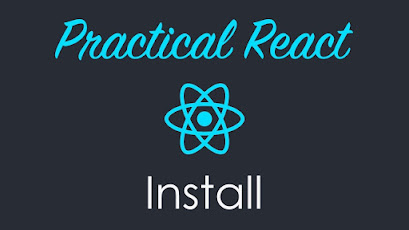
No comments:
Post a Comment